Recently when travelling, I wanted some way to record my location and found that most of the apps out there were designed for hikers or people on trail bikes. I just wanted something simple.
So I figured – an app that grabs your location and with the click of a button, pastes it into an email and allows you to send it to anyone. On launch the app will grab your location and populate the locations beside the two labels. It’ll also open a webview in the opper half to your location in Google Maps.
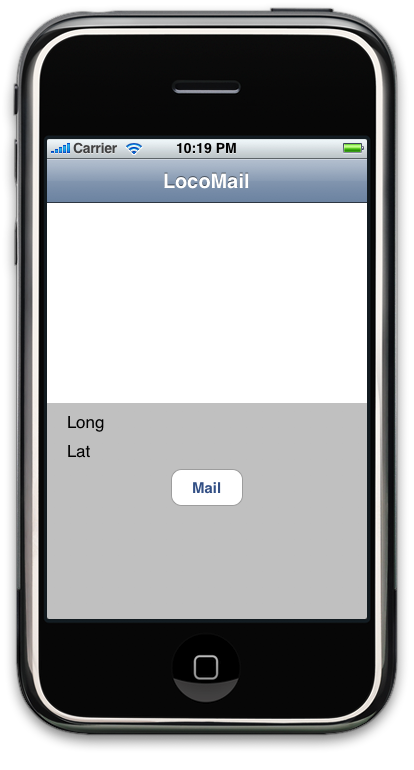
Yes, it looks like ass.
It’s evident I need to put away Interface Builder and start using pen and paper. Jamie Neely of FRONT explains a little about why you should dump the computer and use pen and paper at a University of Ulster Masterclass they presented earlier this week – he’s applying it to information architecture but it’s the same with design.
I’m going to evolve this app and ‘show my working’ and code on the blog in the ‘code’ category.
Someone’s done it Matt:
http://www.macworld.com/article/139259/2009/03/hereiam.html
That’s not entirely the point. But thanks for the pointer – will take this in a different direction.
It’s really more for the learning. Here I Am just adds an email button to some sample code. Hmmm.
Here’s the UI you have to beat:
http://appshopper.com/navigation/gpsguide
Yeah, a direct port of a hardware GPS 🙂
What I’m looking for is initially an app that will email me my location but REALLY what this should build to is a ‘ribbon’ with text tags showing me where I have been. I just don’t have the programming chops to do it.
The only way to learn is to try it! 🙂
Have a concrete project is a great way to push through until it’s done, and learn a lot on the way.
In this case, it sounds like one of your application’s views would be a list created by a TableView which adds a Cell for each tracking event. TableViews are a bit of a pain to set up, what with the need to provide callbacks and all that stuff. But you gotta start somewhere.. Also, working out exactly how you might want to implement something is one of the hardest parts (e.g. use a TableView, store events in a SQLite DB or a text or preferences files or in the cloud, add map support..)
uhu, see all that …kinda leaves me intimidated. Just going to go with the emailing thing for now.
Am such a stupid noob
UITableViews _are_ intimidating. They are crazy complicated. But if you master them, the world is your oyster. Make it a goal to add them later, once you have the localization part all working. You can abuse some of the many samples on the Apple Developer site to make it happen – I certainly did.
I’m not even there 🙂
See how I go – thanks for the encouragement. I want to like oysters…