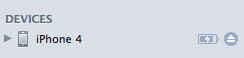While Apple can do no wrong in software and hardware (other than be TOO POPULAR), they often fail in one area and that’s social. Find my friends is the third social attempt by Apple. They’ve failed to set the industry on fire with Ping (their music sharing social network) and Game Center (their game matching service) and now we have real world location with Find my friends.
Find My Friends is “better” for some values of “better” than the other attempts but it still highlights a lack of vision, a lack of “what could this do, where could this go”.
For instance: I’ve added a couple of people on Find My Friends.
Setting Status
Finding friends is one part of the equation but being found is another. Where is the option to set a status update so that people can see this. Even something as simple as “Busy” or “Available” will let people know if they should message you. This is even more important than selecting the “temporary” setting to be found.
Geofencing
Where is the alert that tells me my friends have entered within a mile of my location? Having a travelling GeoFence is an obvious feature for Find My Friends enabled smartphone users. And yes, it could be great for the untrustworthy or unfaithful but giving people an iota of credit, if there’s a ‘situation’ where location becomes an issue, the stupid will get caught.
Finding Friends Again. And again.
I have connections established by Ping and Game Center but Find My Friends wants to rifle through my address book to find people I can connect to? Really? In 2011, this is a solution? Why not give me a list of my Ping and Game Center connections and just ask me if I want to add them to my FMF list?
Time Alerts
Why can’t I set my non-existent status alert by the time of day or by the entries in my calendar? This stuff is all interconnected. Why doesn’t it just work? For that matter, why does my phone still ring when I’m plainly in a meeting! I don’t think Siri will help with that!
Group Messaging
Where’s the option to message all of my friends? Where’s the option to ping them with a “Anyone free for lunch” or to set a status change “Free for lunch”. Where does this actually work for friends? In the video, they say it’s good for when the family (obviously all toting iPhones) are at Disneyworld but seriously do we have to message each one individually?
The daft thing is that group messaging is excellently supported in Messages (via iMessage) but not in Find My Friends. Dumb.
So, in my opinion, Find My Friends, just like Ping and Game Center, is a pretty half-assed solution. Apple can still tie this all together and make it just work and maybe they will – maybe this is all part of the plan. Maybe the NEXT MAJOR RELEASE will tie all of these loose ends together? But I doubt it.