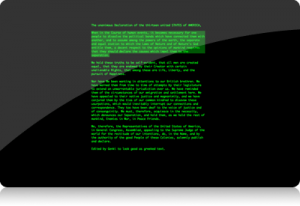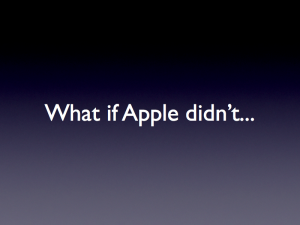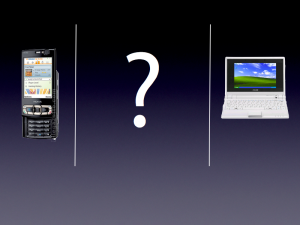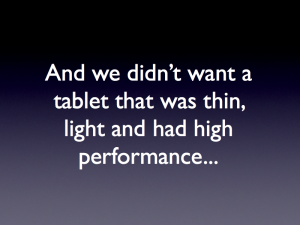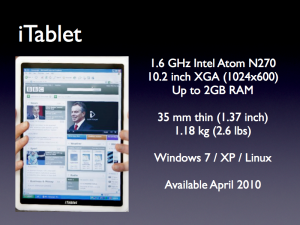OK, so the iPad was announced and the official line from the wife is that if I am in the US in late March, I’m to pick up three of them for the house and if I only come back with one, I’m a dead man. They will fit my usage profile with the software … Continue reading “iPad”
OK, so the iPad was announced and the official line from the wife is that if I am in the US in late March, I’m to pick up three of them for the house and if I only come back with one, I’m a dead man.
They will fit my usage profile with the software out of the box. My usage pattern is essentially email and web. And when you add the apps that will easily port over from iPhone (by, uh, just installing them) then the remainder of my needs will be filled. Arguably some apps will work better on iPad (like the previously mentioned iSSH).
That one issue with iSSH essentially conveys the only real issue I had with iPhone – it’s a phone. It’s not going to be the best device for everything but the iPad solves a lot of the concerns with the iPhone as a general computing device. The screen is much larger so we can see the utility of a touch interface which can accept more than three fingers. We can see the new metaphors which free people to learn new methods of interacting with their computers. There are some recent iPhone metaphors which have inspired delight – such as the drag to refresh in Tweetie 2 for iPhone, the way you can grab and drag maps in the Maps app and the dice manipulation in Rory’s Story Cubes (based on the Award winning game). With all of these apps and more – we have to wonder what the additional screen space will do for the user experience. Important to note that the iPhone is 320×480 at around 160 dpi and the iPad is 1024×768 at around 130 dpi – so text will be in theory a little fuzzier at the same point size than iPhone but as the text will likely be larger, it should be, in theory be clearer.
What else..
From MacRumors
A shared file directory is provided that will mount on your Mac or PC. This is presumably how files such as iWork documents will be transferred to and from the iPad. iPad applications will be able to access this shared directory.
This is a relatively big deal, if correct. Not only is it the way to get your docs into your iPad, I’d presume that it will sync with MobileMe’s iDisk.
And if applications running on iPad can access this directory then we’re going to see a slew of apps which will be able to use WiFi and Bluetooth to swap files. This (OBEX) is something we can’t do on iPhone but we can with the Mac and other mobile phones. Maybe we’ll see other services being pushed – other than Pages files and images.
And yes, this potentially drags iPad (and maybe iPhone with OS 4.0) into the realms of where every other mobile has been for years.
And lastly…
I have to consider what will come in the accessories for iPad. We’ve already seen the Keyboard Dock, the Dock, the leather Case, the Camera Connection Kit – but what about the third party opportunities
- Air/Auto adapter – this is an obvious one. I’m guessing that existing adapters will work. Those folk sitting up at the front of the plane will need it for the long haul flights.
- Extended battery sleeve – we know how good these are (with the best I’ve seen coming from Mophie) and I reckon we’ll see extended battery sleeves for the iPad as well which will add bulk but also an entire day of operation. Those folk sitting down the back of the plane will need these for the long haul flights.
- Case with built-in keyboard – different to the case above, this is a hard case which either has a bluetooth keyboard or a keyboard with a Dock port cable attached (and a USB cord for charging). There were dreams of these back in the day for the Newton.
- Back of headrest holster – when you’re facing an 8 hour drive from Stranraer to Southampton, you need entertainment for the kids in the back of the car. What better than an iPad loaded with 20 movies, 50 games and a GPS so the kids can see where we are and where we’re going and that should help us avoid the “Are we there yet” refrain.
- Wall/desk dock mounting arm – you can mount an iMac on an arm, so why not an iPad? Put it beside your bed to charge overnight and act not only as your alarm clock but also your clock radio and your late at night reading lamp with built in book!
- Camera tether – whether a tether over WiFi or Bluetooth to an iPhone camera would be possible or whether there’s a hack to get a webcam attached to an iPad via the 30 pin port and a special ‘video’ dock – I think it might be worth it. I can see why it wasn’t built in but I would also hope for a lot more data input devices to be attached by the dock port.
- Double iPad case – establish a communications protocol and use one as display and the other as input (Thanks, Aidan). Why do you need this? WHO CARES. It’s got double the awesome!
- Scientific Instruments – they won’t convince the crazy people who believe in Genesis but I’d love to see a sensor bank which attached by iPad tether. Why do I need this? No idea. But I’d love to see it and I’d pledge to buy it too.
To be honest, I see the iPad replacing laptops and desktops in lots of other circumstances where people use screens to interact and do not have to do massive amounts of data entry. Lawyers, doctors, students, teachers, estate agents – all sorts.
Am I being Apple Fanboi Hysterical here? I don’t think so.