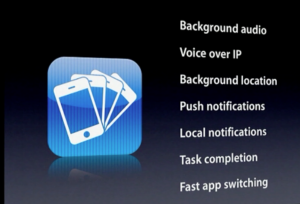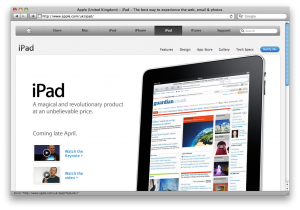On the iPhone, I use two Twitter clients. For my main Twitter account, I use Tweetie 2 and for some of the minor accounts I use EchoFon. I use EchoFon because it has Push Notifications and the accounts in that client receive messages infrequently. Tweetie 2 won me over with it’s excellent support for geo-tagging … Continue reading “iPad Adventures in TwitterLand”
On the iPhone, I use two Twitter clients. For my main Twitter account, I use Tweetie 2 and for some of the minor accounts I use EchoFon. I use EchoFon because it has Push Notifications and the accounts in that client receive messages infrequently. Tweetie 2 won me over with it’s excellent support for geo-tagging Tweets. I geo-tag everything I can. Between the two of these clients, I’m pretty comfortable.
I foresee difficulties ahead as Tweetie has been purchased by Twitter and it’s usual that official clients compromise so much that they permit others to overtake them.
On iPad, it’s somewhat different. There is no clear winner for me for a native Twitter client, and I’ll tell you why.
Twittelator is nice.


I love the floating palettes. I like the animation. I hate the big stupid envelope and I dislike the limitations around the main timeline view. And my dislike gets worse when I consider the portrait view. It’s just a jumble. But my biggest issue is in the UI for creating a Tweet. It seems I have to go to the Drafts tab and hit a + sign. Then a tiny little field entry seems to bubble up from the keyboard. I just think it’s a bad user experience.

Tweeterena 2 I don’t like.
I do not like Tweeterena. It’s simply boring. I don’t like the way it wastes the space available and the design just rotates without showing anything cool between landscape and portrait. It’s just snoozeville.


I’ve never liked TweetDeck.
I just don’t like the way it lays stuff out. Whether that’s on Mac, on iPhone or, seemingly, the iPad. I just don’t like it.

Twitteriffic works. But meh.
There’s nothing wrong with it and the UI is nicer than Tweeterena but really, is that the best they could come up with? It’s a complete waste of the space making it an upsized version of the iPhone client.
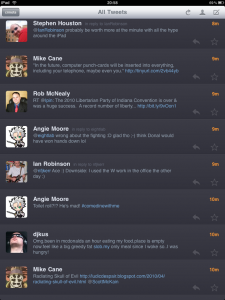

It stings therefore that the IconFactory declare that the iPad made them rethink software because it’s really the second most boring Twitter client. But one thing it has over the rest of them – it’s reliable. Never once failed to refresh.
But what pisses me off is the fact that to get rid of the ads in the ‘ad supported’ version, I have to perform an in-app purchase. In-app purchase on iPad is currently only available to folk with a US iTunes account. And there is no standalone Premium version that I can buy. And I really don’t like ads. So you’ve shot yourself in the foot there, guys.
Twitepad has a lot of potential but it needs work.
The layout I love but the bits and pieces I dislike. I love the built-in browser pane, I love the buttons and the wee pop-up where you enter a tweet. I like these things. I like the Conversation support (a chain link in the tweet).


Things I don’t like. There’s no Location bar. Just a search bar. That’s annoying. It should at least work like the Chrome dual function location/search bar. Or rather – it does work a bit like that – but it’s not done nicely. The domains resolve but there’s a weird disconnect in the UI. Changing the default home page from the annoying InfoXenter page is not done in the Settings app, but is done when you click the + sign, which is conventionally used to add bookmarks. So it was hidden when I looked because I didn’t want to add a bookmark! I don’t know what the Down arrow does at the bottom of the browser screen because all it seems to do is change to an up arrow when I tap it. I don’t like the placement of the tabs along the side – being in the middle of the screen feels wrong and I think it’s because they’re in the wrong order. And last, but not least, it doesn’t always load my timeline when I switch to it and getting it to refresh at all is a challenge which makes me think they’re routing it through their own server or something? No other client has this issue but @Twitepad thinks it’s a Twitter issue. Not helping, guys. That said, having an active Twitter account is something to be commended because they tell me they’ve an update in the works and a few bugs will be ironed out.

So it seems like there’s heaps I don’t like about TwitePad but to be honest, I think it has the most potential of current iPad Twitter clients.