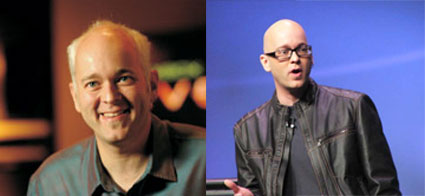Every year we wait for the new and sparkly stuff from Apple and we often get it. The move to Intel. The iPhone. the 17″ and 12″ Powerbooks wayback when. This year is no different. We have a new subnotebook, software updates and a glimpse into Apple’s plans for everyone.
MacBook Air
Some correspondants on Damien’s blog don’t think it’s up to much (and this is before touching the device). One commenter wrote “Certainly it’s some kind of breakthrough, but then shit-flavoured ice cream would be, too.” I think that’s more than a bit harsh but then it explains why Apple always dips straight after MacWorld even if the product announcements have been insanely great. A lot of people were expecting Apple to go after the eee PC market and produce a subnote that was cheap. People, seriously. Subnotebooks are not cheap. If you don’t mind running a machine with a 7″ screen, that is light but bulky, only has a 2 hour battery and has barely enough storage for the OS plus any media files, then by all means run, don’t walk, and buy a eee PC. It’s ugly (and yes, I have one here).
The MacBook Air is aimed at people who would buy the Sony TZ series of subnotebooks. No-one would ever accuse Sony of being a cheap brand so I wonder why people expect Apple to suddenly, after years of being a premium brand, flood the market with £200 laptops. The Air would have to be beautiful, it would have to show something new and exciting and it would have to beat the best, not beat the cheapest. It’s thinner than the TZ and cheaper than the TZ.
My beefs with the MacBook air are simple. It’s only got one USB port. Though I seldom have more than one thing plugged into my MacBook Pro, there are times I have two. I might be charging my iPhone while playing Battlefield. And no, wireless mice are not good for the First Person Shooters. This happens infrequently enough that I’m not concerned about it. I’m also not worried about the lack of an ethernet port because, frankly, it’s been months since I plugged my laptop into ethernet and that was when I was at a client site. I usually carry a Airport Express with me if I’m unsure of wireless at the next location. I’m also not that concerned with the lack of RAM upgrades and the inability to remove the battery. 2 GB of RAM is a goodly amount for the target market for this device. I am curious that they didn’t bring out some sort of dock, I guess you plug in your USB hub, your power and your video out and just work on. It’s a sleek machine, underpowered for what I want (mostly in the graphics card department) but tempting. I don’t consider the multi-touch trackpad to be a big deal – if it’s not a touch laptop screen I don’t see the point. That said – touchscreens tend not to be thin if they are of any size.
In all, the MacBook Air is not for me. I’m not THAT much of a road warrior (heck, my laptop is 17″ and seldom leaves the house). It would serve a lot of people I know, probably more than they realise especially when they consider exactly how often do they plug anything into their laptop!
Lack of ethernet? Yes. I really wanted to drop over a grand on a laptop and then run wires all over my house, chaining me to certain parts of the room.
Scores 8/10 in my opinion. I’d have liked a 11″ machine.
iPhone update 1.1.3 (also for iPod touch)
We knew this was coming and it’s just like it said on the tin. Maps will now find your location pretty effectively using cell tower triangulation. You can move icons about. You can add bookmarks to the home screen for the bazillions of web apps out there. Texting to multiple persons doesn’t inspire me in the implementation but that’s a UI thing. Song lyrics? If I had any. iTunes rentals? If they were available in the UK I might care but I have Sky and more movies than I can watch anyway. And for iPod touch owners, $20 for the update isn’t a big deal. Sure, it’d be nice if you didn’t have to buy it but then 5 apps for $20 means apps are being targetted at around $4 each. Is Apple laying down expectations for pricing for iPhone apps bought through iTunes later this quarter?
A solid enough upgrade I guess – I don’t get lost very often though. 6/10
Apple TV update
This makes the Apple TV into an interactive device rather than just something to view media with. It becomes a realistic option for people who have broadband and don’t want to pay for cable or satellite TV or on-demand services. Of course, you can’t buy movies on iTunes in the UK and neither can we rent them via Apple TV. So if you’re in the UK, this is a useless update and another example of how if you’re in the UK, Apple doesn’t really care. Just keep buying their stuff. This is pretty much a 1/10
Time Capsule
The Airport Extreme with built-in hard drive is the only thing that really impressed her-indoors. Everyone should be backing up and with having to plug in disks, it can be a pain having to do so. This removes that pain. This I would place as the most impressive release in the show.
What does this tell me? Apple wants people to have more than one Mac. That seems obvious but Time Capsule is designed to back up multiple Macs. The MacBook Air is not designed as a standalone machine but rather as a portable machine which provides you with a companion to your powerful desktop at home. Leopard options like “Back to my Mac” show that being able to access one Mac from another Mac is an important part of their strategy. They’ve convinced a lot of people to buy one Mac so far and when you’ve managed that, getting them to buy another Mac is a no-brainer.
Time Capsule gets a rather spiffy 10/10 from me. Would have been 11 if it had AirTunes too.
Next?
We’re now counting down to the release of the iPhone SDK.