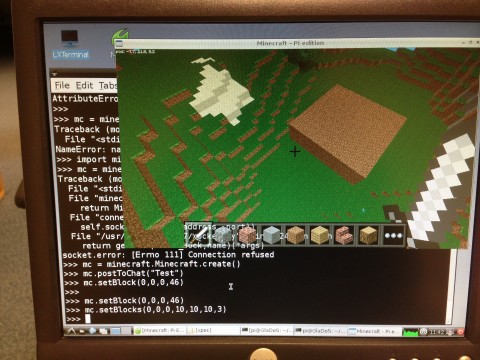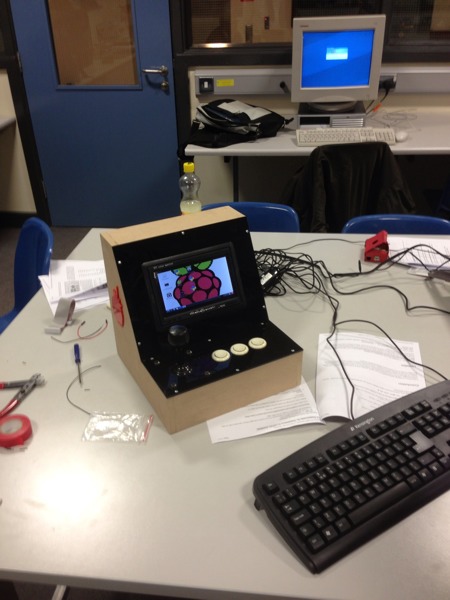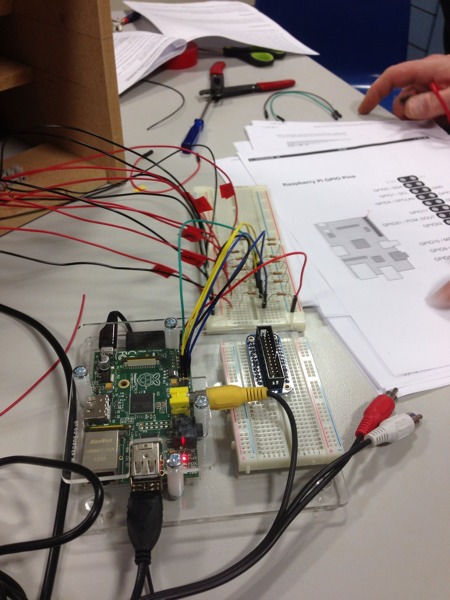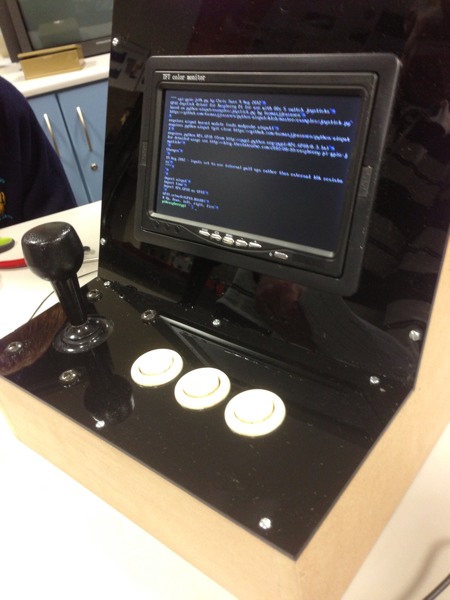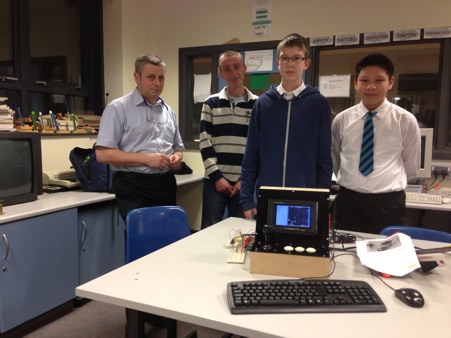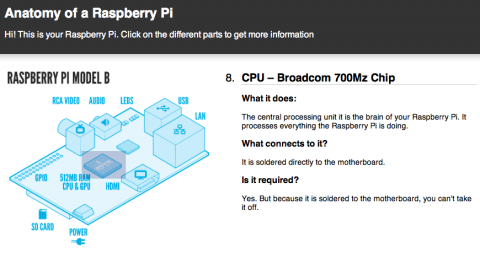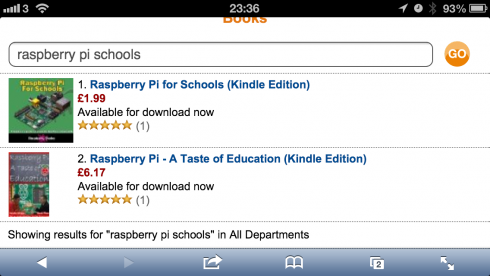If you want to get Minecraft Pi Edition: see here
This is more difficult because I don’t know python (or any language for that matter)
I open LXterminal:
cd /home/pi/Desktop/mcpi
cd /home/pi/Desktop/mcpi/api/Python/mcpi
python
import minecraft as minecraft
then python shows >>>
To connect with the new API:
mc = minecraft.Minecraft.create()
mc.postToChat("Hey, hey, hey, hey, hey")
mc.postToChat("Hey, beautiful day")
mc = minecraft.Minecraft.create()
mc.setBlock(0,0,0,46)
mc.setBlocks(0,0,0,10,10,10,3)
The latter creates a block of dirt, 10x10x3.
Code from MinecraftForum
Others:
From StuffAboutCode:
- Minecraft – API – The basics – an introduction into the Minecraft API, its functions and how to use it.
- Minecraft – Hide and Seek – a really simple game of hide and seek for Minecraft.
- Minecraft – Auto Bridge – an absolutely brilliant utility (even if I say so myself) which automatically creates a bridge in front of you, no more falling off cliffs, no more having to swim across oceans, the auto bridge allows you to walk straight on